I have an SSIS package in which I am reading data from a csv and dumping it to an excel file (.xls). At first, it did not work and I had to change the SSIS project 64-bit runtime property to false to make it work.
I need to call this package from another windows service which is built to "Any CPU" output. When I do so, I get the same 64-bit runtime error and the package fails. I cannot change the runtime of the service to x86/x64. Is there a solution so that I can tell the package that it needs to execute in the 32-bit runtime from the service?