Have the same need, and have started investigating a bit.
I've been looking at the apktool output I've been able to get from the com.google.android.googlequicksearchbox apk. (no sources only the res xmls)
This layout (at_place_card.xml) is used for displaying a location.
It has three text lines and two actions buttons (details and checkin) on the right and an image on the left.
Unfortunately, I am not able to get any style information out from the apk, so the font size, dimensions and colors are just guesses.
<?xml version="1.0" encoding="utf-8"?>
<LinearLayout android:orientation="horizontal" android:background="@drawable/card_background" android:layout_width="fill_parent" android:layout_height="wrap_content"
xmlns:android="http://schemas.android.com/apk/res/android"
xmlns:thegoogle="http://schemas.android.com/apk/res/com.google.android.googlequicksearchbox">
<LinearLayout android:orientation="vertical" android:layout_width="0.0dip" android:layout_height="fill_parent" android:baselineAligned="false" android:layout_weight="1.0">
<FrameLayout android:layout_width="fill_parent" android:layout_height="wrap_content">
<LinearLayout android:orientation="vertical" android:layout_width="fill_parent" android:layout_height="wrap_content" style="@style/CardTextBlock">
<TextView android:id="@id/entry_title" android:layout_width="wrap_content" android:layout_height="wrap_content" style="@style/CardTitle" />
<TextView android:id="@id/open_hours" android:visibility="gone" android:layout_width="wrap_content" android:layout_height="wrap_content" style="@style/CardText" />
<TextView android:textColor="@color/card_light_text" android:id="@id/known_for_terms" android:paddingBottom="4.0dip" android:visibility="gone" android:layout_width="wrap_content" android:layout_height="wrap_content" android:maxLines="4" style="@style/CardText" />
</LinearLayout>
<ImageButton android:layout_gravity="top|right|center" android:id="@id/card_menu_button" android:layout_width="@dimen/card_action_button_height" android:layout_height="@dimen/card_action_button_height" android:contentDescription="@string/accessibility_menu_button" style="@style/CardMenuButton" />
</FrameLayout>
<Space android:layout_width="fill_parent" android:layout_height="0.0dip" android:layout_weight="1.0" />
<Button android:id="@id/details_button" android:visibility="gone" android:layout_width="fill_parent" android:layout_height="@dimen/card_action_button_height" android:text="@string/more_details" android:drawableLeft="@drawable/ic_action_pin" style="@style/CardActionButtonWithIcon" />
<Button android:id="@id/checkin_button" android:layout_width="fill_parent" android:layout_height="@dimen/card_action_button_height" android:text="@string/check_in" android:drawableLeft="@drawable/ic_action_check_in" style="@style/CardActionButtonWithIcon" />
</LinearLayout>
<com.google.android.velvet.ui.CrossfadingWebImageView android:id="@id/place_photo" android:visibility="gone" android:layout_width="0.0dip" android:layout_height="fill_parent" android:scaleType="centerCrop" android:adjustViewBounds="true" android:baselineAligned="false" android:minHeight="@dimen/at_place_card_content_height" android:layout_weight="1.0" android:contentDescription="@string/at_place_card_image_desc" thegoogle:crossfadeDuration="@integer/image_crossfade_duration" />
</LinearLayout>
Update: Was able to get some style information also now. If you're interested here is a zip file with the information I have currently (some resource files from google now).
https://dl.dropbox.com/u/4379928/android/googlenow2.zip