I have the following VBA code
Private Sub CreateQuery_Click()
Dim doc As Document
Dim i As Integer
Set doc = ActiveDocument
i = doc.Paragraphs.Count
doc.Paragraphs(i).Range.InsertParagraphAfter
i = i + 1
For j = 0 To 1000
doc.Paragraphs(i).Range.InsertParagraphAfter
i = i + 1
doc.Paragraphs(i).Range.InsertParagraphAfter
i = i + 1
With doc.Paragraphs(i)
.Range.Font.Italic = True
.Range.ListFormat.ApplyBulletDefault
.Indent
.Indent
.TabStops.Add Position:=CentimetersToPoints(3.14)
.TabStops.Add Position:=CentimetersToPoints(10)
.TabStops.Add Position:=CentimetersToPoints(11)
End With
For k = 0 To 10
With doc.Paragraphs(i)
.Range.InsertAfter "testState" & vbTab & CStr(doc.Paragraphs(i).Range.ListFormat.CountNumberedItems) & vbTab & CStr(doc.Paragraphs.Count)
.Range.InsertParagraphAfter
End With
i = i + 1
Next
i = doc.Paragraphs.Count
With doc.Paragraphs(i)
.Range.ListFormat.ApplyBulletDefault
.TabStops.ClearAll
.Outdent
.Outdent
End With
Next
i = doc.Paragraphs.Count
doc.Paragraphs(i).Range.InsertParagraphAfter
i = i + 1
End Sub
Basically this code just prints n numbers of lines with the specific format.
- Bullet list
- Indented
- and TabStops
(source: lans-msp.de)
The Code works perfectly for an arbitrary number of lines, but then at some point Word just stops applying the TabStops.
I know that if I wouldn't reset the format every 10 lines, the code would work seemingly forever (really?!?). But the every 10 line brake is a must.
The exact line number where everything breaks down is dependent on the amount of RAM. On my work computer with 1GB it only works until about line 800(as you can see). My computer at home with 4GB didn't show this behaviour. But I'm sure it would have shown it as well if I had it let run long enough, because in my production code(which is a bit more complex) my home computer shows the problem as well.
Is this some kind of memory leak or something? What did I do wrong? Is maybe, god-forbid, VBA itself the culprit here?