After generating the default app with:
sencha generate app Sencha ../Sencha
I decided to test the app on the iOS simulator
cd ../Sencha/
sencha app build native
It loads the app but gets stuck on the loading icon:
Below is the code for the main application (App.js):
Ext.application({
name: 'Sencha',
requires: [
'Ext.MessageBox'
],
views: ['Main'],
icon: {
'57': 'resources/icons/Icon.png',
'72': 'resources/icons/Icon~ipad.png',
'114': 'resources/icons/Icon@2x.png',
'144': 'resources/icons/Icon~ipad@2x.png'
},
isIconPrecomposed: true,
startupImage: {
'320x460': 'resources/startup/320x460.jpg',
'640x920': 'resources/startup/640x920.png',
'768x1004': 'resources/startup/768x1004.png',
'748x1024': 'resources/startup/748x1024.png',
'1536x2008': 'resources/startup/1536x2008.png',
'1496x2048': 'resources/startup/1496x2048.png'
},
launch: function() {
// Destroy the #appLoadingIndicator element
Ext.fly('appLoadingIndicator').destroy();
// Initialize the main view
Ext.Viewport.add(Ext.create('Sencha.view.Main'));
},
onUpdated: function() {
Ext.Msg.confirm(
"Application Update",
"This application has just successfully been updated to the latest version. Reload now?",
function(buttonId) {
if (buttonId === 'yes') {
window.location.reload();
}
}
);
}
});
Below is the code for the main view (Main.js):
Ext.define("Sencha.view.Main", {
extend: 'Ext.tab.Panel',
requires: [
'Ext.TitleBar',
'Ext.Video'
],
config: {
tabBarPosition: 'bottom',
items: [
{
title: 'Welcome',
iconCls: 'home',
styleHtmlContent: true,
scrollable: true,
items: {
docked: 'top',
xtype: 'titlebar',
title: 'Welcome to Sencha Touch 2'
},
html: [
"You've just generated a new Sencha Touch 2 project. What you're looking at right now is the ",
"contents of <a target='_blank' href=\"app/view/Main.js\">app/view/Main.js</a> - edit that file ",
"and refresh to change what's rendered here."
].join("")
},
{
title: 'Get Started',
iconCls: 'action',
items: [
{
docked: 'top',
xtype: 'titlebar',
title: 'Getting Started'
},
{
xtype: 'video',
url: 'http://av.vimeo.com/64284/137/87347327.mp4?token=1330978144_f9b698fea38cd408d52a2393240c896c',
posterUrl: 'http://b.vimeocdn.com/ts/261/062/261062119_640.jpg'
}
]
}
]
}
});