I'm using Eclipse, and at random times, it will just freeze up and stop responding. Does this happen to anyone else? It usually happens when I click on a line of code, whether it be Java or XML. Any ideas on how to fix it?
System Specs:
I'm using Eclipse, and at random times, it will just freeze up and stop responding. Does this happen to anyone else? It usually happens when I click on a line of code, whether it be Java or XML. Any ideas on how to fix it?
System Specs:
Open your workspace\.metadata\.log file. That will tell you usually what is going wrong.
Try this, it worked for me!
If you happen to have Eclipse not responding anymore sometimes, the reason could be that you sit on a 64bit machine where eclipse needs more memory. Be sure to have (at least) the following configurations in your eclipse.ini (I even use bigger values for the PermSizes):
-Xms512m
-Xmx1024m
-XX:PermSize=64m
-XX:MaxPermSize=128m
I just restarted the adb (Android Debug Bridge) this way:
and it works again!
Last night at 2am I closed my Eclipse (Juno) just fine. This morning I open it up and I get nothing but "Not Responding" on my 64bit Windows 7 machine.
I looked in [workspace]\.metadata\.log and it showed an error with Invalid property category path: ValidationPropertiesPage
I cuss it out pretty good and then show it who's the boss :
[workspace]\.metadata folder[workspace]\[project]\.settingsWhich brings me to another topic... Eclipse -> import -> Android -> Existing Android code into workspace... seems to be broken once again. But that's a different topic.
Very likely your filesystem is out of sync with your Eclipse... Resource is out of sync with the file system. Using SVN? If you "Refresh" all of your projects in explorer, speed returns to normal.
I had similar symptoms recently. Turned out it was caused by the Subversion server being unavailable - once that was restarted I was able to right-click. My environment was Eclipse Luna with Subclipse.
So worth checking that any connected source control systems are operational. Hope that helps.
for me, it was because of all the outgoing files, i.e workspace is not in sync with SVN, due to the 'target' folders (maven project, or when building web project), add them to svn:ignore.
I kept running into this problem every time I tried opening eclipse. I resolved it by unplugging my android device's USB from my laptop, and eclipse worked again.
If there is a project you earlier imported externally (outside of Workspace), that may cause this problem. If you can access Eclipse try to remove it. If you are getting the 'No responding at startup', then go delete the file at source.
This will solve the problem.
I had a problem like you. But I am Windows 8.1 64 bit user. At first I use eclipse Kepler on my 8.1. The eclipse often become not responding when I worked on. After that, I decide to back to eclipse Juno and it works fine now.
This may help
In your eclipse,
1) Go to Help
2) Click Eclipse marketplace
3) search - optimizer
install "optimizer for eclipse"