NetBeans (7) is very nice for letting you customize your keyboard shortcuts.
Personally, I want ctrl-tab to switch to the tab to the right and ctrl-shift-tab to switch left, but at the moment these launch the annoying Toggle Between Open Documents popup:
I have already set my keyboard shortcuts to have "next tab" using the workaround for getting the tab in there described here, but the Toggle Open Documents behavior is not configurable from that menu and is overriding my shortcut.
:(?
*PS: No desire to switch my whole key bindings over to another profile.