Possible Duplicate:
Search and Replace Entire Project (Netbeans)
Other IDE's have a feature to find and replace something in code. I want this feature in Netbeans. I know there is the refactor feature, but that's only for variables. How can I find and replace text that isn't a variable name?