I have a strange problem with OpenCV. Here's the code:
cv::Mat cvSideDepthImage1(150, 150, CV_8UC1, cv::Scalar(100));
cv::imshow("side1", cvSideDepthImage1);
Based on the documentation for cv::Mat, I would expect this to show a 150x150 image with all pixels set to 100 (so the whole picture should be gray).
Instead I get this:
What am I doing wrong?