I'm trying to integrate "log-in by twitter account" on my app. I've been trying a lot of external SDKs but to no avail. (TwitterAgent / Sharekit) I can't use the official twitter framework cause I'm using IOS 4.3 on xcode 3.2.6. All I want in my app is to be able to log in using his/her twitter account and get the username or user id of the twitter account that is logged in.
Any tutorials that can lead me?
thanks!