The simplest way to do this is to use:
<embed height="50px" width="100px" src="song.mp3" />
But this will also show a visible player in most cases.
Another way to do this is using the audio tag from HTML5 (not supported in older browsers):
<audio id="audio">
<source src="song.ogg" type="audio/ogg" />
<source src="song.mp3" type="audio/mp3" />
</audio>
(Using 2 sources here because most browsers either support ogg or mp3. But usually not both)
The tag shown will generate a controllable (invisible) audio element on your page.
You could then use JavaScript to control the audio element with a custom button for example:
<button onClick="document.getElementById('audio').play()">Play</button>
<button onClick="document.getElementById('audio').pause()">Pause</button>