If you don't need multi-touch, the normal mouse drivers for use with most touch screen controllers will just have the touch-screen emulate a normal mouse where a finger touching the screen is emulated as a mouse click.
As for a virtual keyboard, there are crummy ones built into Windows and MacOSX but it would probably be best to build one into the application if you can.
If you need multi touch or have issues with specific touch screen controllers, there are a few options.
Your best bet in swing, at least on windows, seems to be this project: http://www.michaelmcguffin.com/code/JWinPointer/
JavaFX appears to have touch support, Intel has a tutorial: https://software.intel.com/en-us/articles/using-javafx-to-implement-multi-touch-with-java-on-windows-8-desktop. You might be able to get this working with swing somehow as there are methods to host Swing in JavaFX and JavaFX in Swing, you might look for other answers to accomplish interop between both.
There was project MT4J, but it seems to be defunct. It doesn't seem to work with Swing or JavaFX.