I have a DataGridView with data I extract from SQL Server.
I never know how many records i'll have in it so I need the grid to be variable to the number of rows extracted.
Exemple :
- Picture 1 : What I have right now. 1 row was extracted so I have a big dark gray space where the could have been data.
- Picture 2 : What I want to have with only 1 row extracted. The grid resizes automaticly depending on the number of rows.
- Picture 3 : What I would like to have with many rows.
Also, I would like to remove the empty row that is always added too, adding a new row won't be an option.
Is that possible ?