I was trying to draw a small triangle (as the tail of a rectangular chat-bubble) in CSS. I managed to do that, but then I wanted to apply a box-shadow to the tail and the box. So, I have the following CSS for the tail:
#bubble::after {
content: "";
display: block;
position: absolute;
bottom: -22px;
left: 10px;
border-width: 22px 0 0 20px;
border-style: solid;
border-color: #fff transparent;
-webkit-box-shadow: 5px 5px 5px 0px rgba(0, 0, 0, .6);
box-shadow: 5px 5px 5px 0px rgba(0, 0, 0, .6);
}
Which renders this (Sorry; background is a bit blurry because of the zoom):
Notice how the box-shadow doesn't render alongside the diagonal part of the bubble's tail.
The desired effect I would like to achieve is:
This is a screenshot from inside Photoshop, so it might looks a bit different than the partial screenshot of the browser's portview (the shadow is supposed to be larger, I forgot to update the layer style after scaling the path).
How would I achieve that?
Thanks!
P.S: I am open to the thought of using a raster image or a SVG, although I'd prefer if I didn't have to.