I have the following layout:
The black rectangles are QVBoxLayouts, the red one is a generic widget container and the blue little rectangle is my custom openGL widget.
I already set the resize policies for all layouts and widgets, but I can't get the openGL little widget to resize to the extent of his parent's area (the red rectangle in the image).
I'm a Qt beginner, perhaps I need to use signals and slots to resize the little blue openGL widget to the red one? But how?