Good Evening Everyone,
I have a gridview of images, but I want them flush against each other (without the border that appears when tapped).
I've set vertical and horizontal spacing to zero along with the padding. However, when tapped, the gridview "tap border" still shows up. How can I expand my images, or remove that so I no longer see it.
If you're still unclear, I can provide screenshots.
Thanks, -Mitchell