Please take a look at this
The problem is, after changing the text of link, .button() doesn't work properly.
Here is scrshot before:
And after mouse click:
As you see all paddings, font styles have gone. Any suggestion? How to fix this problem?
Please take a look at this
The problem is, after changing the text of link, .button() doesn't work properly.
Here is scrshot before:
And after mouse click:
As you see all paddings, font styles have gone. Any suggestion? How to fix this problem?
This is from How do I replace jQueryUI button text?
Maybe you could use the
labeloption of the jQuery UI button now instead?$("#mybutton").button().toggle(function() { $(this).button('option', 'label', 'Stop'); }, function() { $(this).button('option', 'label', 'Start'); });
It's because the span tag is removed after setting element.text see this fiddle:
or you can just change text of span element: