I have a page with the following meta tag:
<meta http-equiv="Content-Type" content="text/html; charset=UTF-8" />
I thought this would set the default character set to UTF-8 and indeed it appears to in Chrome and Safari, but not in Firefox.
I have a PHP script on the page which generates a playlist of audio files for jPlayer, and filenames with accents in characters aren't working/playing in Firefox.
Here is the error message I am seeing in the Firebug console:
As you can see the characters in the filename aren't getting read correctly. The filename should be "Guessi-Guéré-Guessi (Pop Bariba)"
When I then look for more detail on the error, under the "Headers" tab I see this:

Which shows that the charset is iso-8859-1. Then in the "Response" tab I see:
Which confirms the error, but this time with the correct encoding showing. The file definitely exists, and as I say it plays/works in other browsers.
So I am presuming the issue is to do with the response headers getting set differently in Firefox, and overriding the meta tag. I have checked the response headers in Chrome, and they are indeed set to UTF-8. What can I do to fix this?