Introduction
I'm trying to emphase some region on a spherical surface saying that this region should be colored as not transparent (alpha = 1.0) and other parts of the sphere should be colored as semi-transparent (alpha = 0.5).
Problem
Considering WAlpha(Data >= DummyValue) = 1.0 and WAlpha(Data < DummyValue) = 0.5, the following command does not work as expected:
surf(X, Y, Z, Data, 'AlphaData', WAlpha, 'FaceAlpha', 'interp');
It draws all non-selected region as fully-transparent:
Note
I have no issue when setting 'FaceAlpha' to scalar value (i.e its not an issue with my graphic card):
surf(X, Y, Z, Data, 'AlphaData', WAlpha, 'FaceAlpha', 0.5);
Source code
Here is the link to the very short and dummy code I created to reproduce the issue: link
Please let me know if you have any other idea for emphasing selected region rather than using transparency.