I hit F5 ~1000 times and restarted eclipse (also with -clean), deleted /bin, but nothing helps. Manually importing DoodleClient does not help. DoodleClient exists and is perfectly fine, everything worked before. Clicking on "Import 'DoodleClient' ..." does nothing.
What I did before this problem occured:
- I added *.class to .gitignore
git rm *.class- On the next pull, hunderts of .class files were deleted by git