Can you not just copy and pastespecial and select transpose?
Actually looking again at the OP this is not a straight transpose as the first two columns in your second screenprint are not a straight transpose.
FINAL EDIT
Ok - seems to work ...
Option Base 1
Sub moveData()
Dim NumIterations As Integer
NumIterations = ThisWorkbook.Sheets("target").Cells(Rows.Count, 3).End(xlUp).Row - 2
'get the raw data and add to an array
Dim n As Long
Dim m As Long
Dim myArray() As Long
ReDim myArray(1 To NumIterations, 1 To 3)
For n = 1 To NumIterations
For m = 1 To 3
myArray(n, m) = ThisWorkbook.Sheets("target").Cells(n + 2, m + 2)
Next m
Next n
Dim q As Long
Dim r As Long
Dim myStaticArray()
ReDim myStaticArray(1 To NumIterations, 1 To 2)
For q = 1 To NumIterations
For r = 1 To 2
myStaticArray(q, r) = ThisWorkbook.Sheets("target").Cells(q + 2, r)
Next r
Next q
'spit the data back out
Dim i As Long
Dim j As Long
Dim myRow As Long
myRow = 0
For i = 1 To NumIterations
For j = 1 To 3
myRow = myRow + 1
ThisWorkbook.Sheets("answer").Cells(myRow, 1) = myStaticArray(i, 1)
ThisWorkbook.Sheets("answer").Cells(myRow, 2) = myStaticArray(i, 2)
If j = 1 Then
ThisWorkbook.Sheets("answer").Cells(myRow, 3) = "r1"
ThisWorkbook.Sheets("answer").Cells(myRow, 4) = "11-000 - 13-000"
ElseIf j = 2 Then
ThisWorkbook.Sheets("answer").Cells(myRow, 3) = "r2"
ThisWorkbook.Sheets("answer").Cells(myRow, 4) = "15-000 - 30-000"
ElseIf j = 3 Then
ThisWorkbook.Sheets("answer").Cells(myRow, 3) = "r3"
ThisWorkbook.Sheets("answer").Cells(myRow, 4) = "31-000"
End If
ThisWorkbook.Sheets("answer").Cells(myRow, 5) = myArray(i, j)
Next j
Next i
End Sub