Sometimes clicking isn't perfect, the mouse might move slightly and the button/elements end up with little 'selected' artifacts around them as seen here:
Of course clicking somewhere gets rid of it, but it's kind of annoying and looks crappy. Is there any way I can disable this so that the app seems more solid?
HTML/CSS:
<td id="controls">
<span id="ccw" class="menuitem"></span>
<span id="cw" class="menuitem"></span>
<span id="zin" class="menuitem"></span>
<span id="zout" class="menuitem"></span>
</td>
#cw{
background-image:url('icons/rotatecw.png');
}
#ccw{
background-image:url('icons/rotateccw.png');
}
#zin{
background-image:url('icons/zoom_in.png');
margin-top: 2px;
}
#zout{
background-image:url('icons/zoom_out.png');
margin-top: 2px;
}
.menuitem{
background-repeat:no-repeat;
width: 32px;
height: 16px;
display: inline-block;
}