When you're editing a Microsoft Office VBA macro or function, you will often move your cursor from a line that you haven't finished. For example, to go copy something you want to paste into that line. But, if that partial line isn't syntactically valid, the VBA editor interrupts your work by popping up a "Compile error" message that has to be dismissed.
Is there any way to disable the message box? I find it irritating...
(This happens with Excel Visual Basic for Applications, Outlook VBA, Word VBA, etc.)