i need to make list of news so i have implement custom listfield with one thumb and two text and it draw with graphics object.it all gone fine and give me result as expect but there are something problem with text wraping i am basically android developer and there are wrap content file allow that set textfiled automatically but in this case there are bind one text over second. i have refer customer listfield from here
Here is screen::

Code::
public class CustomListField extends ListField implements ListFieldCallback {
private Vector _listData;
private int _MAX_ROW_HEIGHT = 80;
public CustomListField(Vector data) {
_listData = data;
setSize(_listData.size());
setSearchable(true);
setCallback(this);
setRowHeight(_MAX_ROW_HEIGHT);
}
protected void drawFocus(Graphics graphics, boolean on) {
XYRect rect = new XYRect();
graphics.setGlobalAlpha(150);
graphics.setColor(Color.BLUE);
getFocusRect(rect);
drawHighlightRegion(graphics, HIGHLIGHT_FOCUS, true, rect.x, rect.y,
rect.width, rect.height);
}
public int moveFocus(int amount, int status, int time) {
this.invalidate(this.getSelectedIndex());
return super.moveFocus(amount, status, time);
}
public void onFocus(int direction) {
super.onFocus(direction);
}
protected void onUnFocus() {
this.invalidate(this.getSelectedIndex());
}
public void refresh() {
this.getManager().invalidate();
}
public void drawListRow(ListField listField, Graphics graphics, int index,
int y, int w) {
ListRander listRander = (ListRander) _listData.elementAt(index);
graphics.setGlobalAlpha(255);
graphics.setFont(Font.getDefault().getFontFamily().getFont(Font.PLAIN,
24));
final int margin = 5;
final Bitmap thumb = listRander.getListThumb();
final String listHeading = listRander.getListTitle();
final String listDesc = listRander.getListDesc();
final String listDesc2 = listRander.getListDesc2();
final Bitmap nevBar = listRander.getNavBar();
// list border
graphics.setColor(Color.GRAY);
graphics.drawRect(0, y, w, _MAX_ROW_HEIGHT);
// thumbnail border & thumbnail image
graphics.setColor(Color.BLACK);
graphics.drawRoundRect(margin - 2, y + margin - 2,
thumb.getWidth() + 2, thumb.getHeight() + 2, 5, 5);
graphics.drawBitmap(margin, y + margin, thumb.getWidth(), thumb
.getHeight(), thumb, 0, 0);
// drawing texts
//graphics.setFont(FontGroup.fontBold);
graphics.drawText(listHeading, 2 * margin + thumb.getWidth(), y
+ margin);
graphics.setColor(Color.GRAY);
//graphics.setFont(FontGroup.smallFont);
graphics.drawText(listDesc, 2 * margin + thumb.getWidth(), y + margin
+ 20);
graphics.drawText(listDesc2, 2 * margin + thumb.getWidth(), y + margin
+ 32);
// draw navigation button
final int navBarPosY = y
+ (_MAX_ROW_HEIGHT / 2 - nevBar.getHeight() / 2);
final int navBarPosX = Graphics.getScreenWidth() - nevBar.getWidth()
+ margin;
graphics.drawBitmap(navBarPosX, navBarPosY, nevBar.getWidth(), nevBar
.getHeight(), nevBar, 0, 0);
}
public Object get(ListField listField, int index) {
String rowString = (String) _listData.elementAt(index);
return rowString;
}
public int indexOfList(ListField listField, String prefix, int start) {
for (Enumeration e = _listData.elements(); e.hasMoreElements();) {
String rowString = (String) e.nextElement();
if (rowString.startsWith(prefix)) {
return _listData.indexOf(rowString);
}
}
return 0;
}
public int getPreferredWidth(ListField listField) {
return 3 * listField.getRowHeight();
}
}
/*
* protected boolean trackwheelClick (int status, int time) {
*
* invalidate(getSelectedIndex());
*
* Dialog.alert(" U have selected :" + getSelectedIndex());
*
* return super.trackwheelClick(status, time);
*
* }
Update:
new screen ::