I have a client who wants a conventional scrollbar for ListViews in their application. The reason why is because this application will be used exclusively with their devices which happen to feature resistive screens. The screens don't track gestures very well without a stylus and a stylus will not always be available to the user. Hence the conventional scrollbar as a fallback UI control. A fast scroll thumb will not be a useful solution to this problem.
What I have found in the API that is of some use are xml attributes which allow me to approximate the behaviour of the track and thumb such as:
android:scrollbarAlwaysDrawVerticalTrack="true"
android:scrollbarStyle="insideInset"
android:fadeScrollbars="false"
But I haven't found anything in the API that would take care of including scroll buttons at the top and bottom of the track.
Am I correct in concluding that the API does not provide this functionality? If so, my only option would be to use a couple of buttons that change the list position. This is a doable solution of course but I wanted to make sure that I wasn't reinventing yet another wheel.
I have to support as far back as 2.2.
Scrollbar Example: