I just downloaded the Android 4.1 (API 16) packages using the SDK Manager and created an Emulator for JellyBean. What I see now is everything on the JellyBean emulator is aliasing. When I open the screen capture dialog in DDMS, the screen is HUGE - I think the emulator is scaling that down, thus causing the aliasing. Screenshot:
And here are the emulator settings:
I've used these same settings (minus the GPU emulation = yes) before for my ICS emulators, including the built-in screen resolution WXGA720. What settings should I change to get rid of this problem?
