One of the most frequent thing I do with Eclipse is to re-run the last program. I do it by going to Run -> Run History -> [top most item].
Is there a shortcut key that does this?
I know of CTRL + F11 but this does not work for me. It will launch the most recent program only if the currently active class (the class whose source code I am editing) does not have a main method. If it does it will use this class as the entry point for the program and not the one from the Run History list.