I am trying to figure out a "Failed to resume in time" problem. In one of our testers devices (which is an iPhone 4S with the latest OS) it happens very frequently, whereas in my own device it doesn't seem to happen at all.
Anyway, I got a few crashlogs. I am unable to trace the root of the cause though. I understand that the issue might be
1.When a process is holding up the main thread for too long.
2.When there is a memory issue.
I don't think the memory is much of an issue since it seems to happen when the user leaves the main menu and comes back. Nothing much is happening in the main menu so it probably is a task that runs too long.
Here is an excerpt from the crash log:
Can somebody help me or guide me on who I can trace the cause of the issue? Is there anyway to turn off the watchdog timer(probably not huh?) Also, what does highlighted thread refer to?
I have already checked my applicationDidBecomeActive & applicationWillEnterForeground to make sure there is nothing going on there.
To my knowledge there are no synchronous calls being made at this point. Does Reachability use synchronous calls to check for internet? How can I check for that?
I am not making any large data transfers upon resume.
I notice that GameCenter automatically logs in or check for log in upon resuming your app. Is there anyway to prevent this? Could this possibly cause a time out issue?
I tried doing a time profile, but I am not able to understand how to use it to analyze. If you can provide a good resource for that, that would be amazing.
Thanks!!!