I installed the latest RVM - Ruby Version Manager - and installed Ruby 1.8.7 and 1.9.3 on OSX Lion with XCode 4.3.3 using clang rvm install 1.9.3 --reconfigure --debug -C --enable-pthread --with-gcc=clang as the regular way did not work due to a GCC error. I did get one error clang: error: unsupported option '--with-libyaml, but Ruby 1.9.3 worked and I could run WPScan that needs at least 1.9.2 .
But now every time I run a command to change folder such as cd I get a long Bash script printed related to RVM - see http://pastebin.com/UAm38Vcm and:
 .
.
How can I stop it from doing that?
Update I
Added a comment at RVM at Github as well https://github.com/wayneeseguin/rvm/issues/1039 , but as that issue is not 100% related and as I need this solved as soon as possible I opened a thread here with more data.
Update II
I realized the RVM Initialization script is the one that is being printed: https://github.com/wayneeseguin/rvm/blob/master/scripts/initialize . No idea why though..
Update IV
My .bashrc
# define aliases
alias sudo='sudo '
#alias ruby='ruby1.9'
alias apacherestart='sudo apachectl -k restart'
# define hist properties
HISTFILESIZE=1000000000
HISTSIZE=1000000
# define path to programs
PATH=/opt/local/bin:opt/local/sbin:/opt/subversion/bin:/opt/local/apache2/bin/:/opt/local/lib/python2.4/site-packages/django/bin:$PATH
# define manpath
MANPATH=/opt/local/share/man:$MANPATH
# export env vars
export HISTFILESIZE HISTSIZE PATH MANPATH
PATH=$PATH:$HOME/.rvm/bin # Add RVM to PATH for scripting
My .bash_profile
source ~/.bashrc
[[ -s "$HOME/.rvm/scripts/rvm" ]] && source "$HOME/.rvm/scripts/rvm" # Load RVM into a shell session *as a function*