ok So ^^ is a picture of two sprites side by side.
The left sprite is the character after it has completed an animation..
The right sprite is the character as a static image..
As you can see, for some reason the left after animation sprite is blurry? Does anyone have a fix for this? i've tried to set the filter, use single sprites instead of sprite sheets.. etc etc...
please help
Thanks in advance! :)