Downloaded iReport-4.6.0 for Linux and when creating a new report via the File->New... menu, the new report is not shown in the preview, but the error message cvc-complex-type.3.2.2 attribute 'uuid' is not allowed to appear in element 'jasperreport' instead.
The same error message happens even when choosing compatibility 4.5.0 in the options. The same error message happens also when opening a report file that was being produced by other users of iReport-4.6.0 (Windows).
The report files have their schema to http://jasperreports.sourceforge.net/xsd/jasperreport.xsd, but this schema file doesn't mention any uuid.
What could be the problem?