I want to get input at runtime using selenium ide. could any one help me?
Asked
Active
Viewed 4,621 times
2 Answers
6
You can put break command or input-box
1.By input-box
Command 1
Command 2
Command 3
4th command will be
storeEval | prompt(“Enter input”); |variable
type | locator of field where you want to put value| ${variable}
continue with your next commands
2.By break command
Command 1
Command 2
Command 3
4th command will be
Break
Enter input manually and resume execution of test
continue with your next commands
Rohit Ware
- 1,982
- 1
- 13
- 29
-
storeEval | prompt(“Enter input”); |variable... could u plz explain how to use that? – Dinesh Kumar Jul 13 '12 at 07:23
-
i have attached sample image for you – Rohit Ware Jul 13 '12 at 08:07
-
@RohitWare, can you please explain how this question differs from https://stackoverflow.com/questions/8921929/manual-input-from-user-while-running-selenium-ide-script that you yourself asked before this was created? I think they are basically the same. – Petr Bodnár Nov 16 '19 at 20:04
0
you can use java.util.scanner for entering user input during runtime.
import java.util.Scanner;
public class UserInputExample(){
Scanner inputText = new Scanner(System.in);
public static void main(String[] args ){
String search= inputText.next();
driver.findElement(By.xpath("//body/div[@id='searchform']/form[@id='tsf']/div[2]/div[1]/div[2]/div[1]/div[2]/input[1]")).clear().sendKeys(search);
}
}