I have a problem running a Java application through Eclipse. Upon clicking Run, a prompt shows:
"Assertion failed! Program:../truetype.c Line: 2133
Expression: glyph != NULL
(Please Retry to debug the application - JIT must be enabled)"
 * Upon clicking Retry, a prompt shows "javaw.exe has stopped working".
* Upon clicking Retry, a prompt shows "javaw.exe has stopped working".
I tried to restart my laptop but the problem still occurs. Anyone knows how to solve it? Thanks in advance.
EDIT 1 : Below is the code I try to run.
public static void main(String[] args) {
initView();
}
private static void initView() {
final JFrame frame = new JFrame();
frame.setTitle("Testing 101");
frame.setDefaultCloseOperation(JFrame.EXIT_ON_CLOSE);
final JTextField nameTextField = new JTextField();
frame.getContentPane().add(nameTextField);
JButton saveButton = new JButton();
saveButton.addActionListener(new ActionListener() {
public void actionPerformed(ActionEvent e) {
JOptionPane.showMessageDialog(frame, "Hello "+nameTextField.getText());
}
});
frame.getContentPane().add(saveButton);
// Display.
frame.pack();
frame.setVisible(true);
}