UPDATE
I got around CG's limitations by drawing everything with OpenGL. Still some glitches, but so far it's working much, much faster.
Some interesting points :
GLKView: That's an iOS-specific view, and it helps a lot in setting up the OpenGL context and rendering loop. If you're not on iOS, I'm afraid you're on your own.- Shader precision : The precision of shader variables in the current version of OpenGL ES (2.0) is 16-bit. That was a little low for my purposes, so I emulated 32-bit arithmetics with pairs of 16-bit variables.
GL_LINES: OpenGL ES can natively draw simple lines. Not very well (no joints, no caps, see the purple/grey line on the top of the screenshot below), but to improve that you'll have to write a custom shader, convert each line into a triangle strip and pray that it works! (supposedly that's how browsers do that when they tell you that Canvas2D is GPU-accelerated)
- Draw as little as possible. I suppose that makes sense, but you can frequently avoid rendering things that are, for instance, outside of the viewport.
- OpenGL ES has no support for filled polygons, so you have to tesselate them yourself. Consider using iPhone-GLU : that's a port of the MESA code and it's pretty good, although it's a little hard to use (no standard Objective-C interface).
Original Question
I'm trying to draw lots of CGPaths (typically more than 1000) in the drawRect method of my scroll view, which is refreshed when the user pans with his finger. I have the same application in JavaScript for the browser, and I'm trying to port it to an iOS native app.
The iOS test code is (with 100 line operations, path being a pre-made CGMutablePathRef) :
- (void) drawRect:(CGRect)rect {
// Start the timer
BSInitClass(@"Renderer");
BSStartTimedOp(@"Rendering");
// Get the context
CGContextRef context = UIGraphicsGetCurrentContext();
CGContextSetLineWidth(context, 2.0);
CGContextSetFillColorWithColor(context, [[UIColor redColor] CGColor]);
CGContextSetStrokeColorWithColor(context, [[UIColor blueColor] CGColor]);
CGContextTranslateCTM(context, 800, 800);
// Draw the points
CGContextAddPath(context, path);
CGContextStrokePath(context);
// Display the elapsed time
BSEndTimedOp(@"Rendering");
}
In JavaScript, for reference, the code is (with 10000 line operations) :
window.onload = function() {
canvas = document.getElementById("test");
ctx = canvas.getContext("2d");
// Prepare the points before drawing
var data = [];
for (var i = 0; i < 100; i++) data.push ({x: Math.random()*canvas.width, y: Math.random()*canvas.height});
// Draw those points, and write the elapsed time
var __start = new Date().getTime();
for (var i = 0; i < 100; i++) {
for (var j = 0; j < data.length; j++) {
var d = data[j];
if (j == 0) ctx.moveTo (d.x, d.y);
else ctx.lineTo(d.x,d.y)
}
}
ctx.stroke();
document.write ("Finished in " + (new Date().getTime() - __start) + "ms");
};
Now, I'm much more proficient in optimizing JavaScript than I am at iOS, but, after some profiling, it seems that CGPath's overhead is absolutely, incredibly bad compared to JavaScript. Both snippets run at about the same speed on a real iOS device, and the JavaScript code has 100x the number of line operations of the Quartz2D code!
EDIT: Here is the top of the time profiler in Instruments :
Running Time Self Symbol Name
6487.0ms 77.8% 6487.0 aa_render
449.0ms 5.3% 449.0 aa_intersection_event
112.0ms 1.3% 112.0 CGSColorMaskCopyARGB8888
73.0ms 0.8% 73.0 objc::DenseMap<objc_object*, unsigned long, true, objc::DenseMapInfo<objc_object*>, objc::DenseMapInfo<unsigned long> >::LookupBucketFor(objc_object* const&, std::pair<objc_object*, unsigned long>*&) const
69.0ms 0.8% 69.0 CGSFillDRAM8by1
66.0ms 0.7% 66.0 ml_set_interrupts_enabled
46.0ms 0.5% 46.0 objc_msgSend
42.0ms 0.5% 42.0 floor
29.0ms 0.3% 29.0 aa_ael_insert
It is my understanding that this should be much faster on iOS, simply because the code is native... So, do you know :
- ...what I am doing wrong here?
- ...and if there's another, better solution to draw that many lines in real-time?
Thanks a lot!