Let's say we have a texture (in this case 8x8 pixels) we want to use as a sprite sheet. One of the sub-images (sprite) is a subregion of 4x3 inside the texture, like in this image:
(Normalized texture coordinates of the four corners are shown)
Now, there are basically two ways to assign texture coordinates to a 4px x 3px-sized quad so that it effectively becomes the sprite we are looking for; The first and most straightforward is to sample the texture at the corners of the subregion:

// Texture coordinates
GLfloat sMin = (xIndex0 ) / imageWidth;
GLfloat sMax = (xIndex0 + subregionWidth ) / imageWidth;
GLfloat tMin = (yIndex0 ) / imageHeight;
GLfloat tMax = (yIndex0 + subregionHeight) / imageHeight;
Although when first implementing this method, ca. 2010, I realized the sprites looked slightly 'distorted'. After a bit of search, I came across a post in the cocos2d forums explaining that the 'right way' to sample a texture when rendering a sprite is this:
// Texture coordinates
GLfloat sMin = (xIndex0 + 0.5) / imageWidth;
GLfloat sMax = (xIndex0 + subregionWidth - 0.5) / imageWidth;
GLfloat tMin = (yIndex0 + 0.5) / imageHeight;
GLfloat tMax = (yIndex0 + subregionHeight - 0.5) / imageHeight;
...and after fixing my code, I was happy for a while. But somewhere along the way, and I believe it is around the introduction of iOS 5, I started feeling that my sprites weren't looking good. After some testing, I switched back to the 'blue' method (second image) and now they seem to look good, but not always.
Am I going crazy, or something changed with iOS 5 related to GL ES texture mapping? Perhaps I am doing something else wrong? (e.g., the vertex position coordinates are slightly off? Wrong texture setup parameters?) But my code base didn't change, so perhaps I am doing something wrong from the beginning...?
I mean, at least with my code, it feels as if the "red" method used to be correct but now the "blue" method gives better results.
Right now, my game looks OK, but I feel there is something half-wrong that I must fix sooner or later...
Any ideas / experiences / opinions?
ADDENDUM
To render the sprite above, I would draw a quad measuring 4x3 in orthographic projection, with each vertex assigned the texture coords implied in the code mentioned before, like this:
// Top-Left Vertex
{ sMin, tMin };
// Bottom-Left Vertex
{ sMin, tMax };
// Top-Right Vertex
{ sMax, tMin };
// Bottom-right Vertex
{ sMax, tMax };
The original quad is created from (-0.5, -0.5) to (+0.5, +0.5); i.e. it is a unit square at the center of the screen, then scaled to the size of the subregion (in this case, 4x3), and its center positioned at integer (x,y) coordinates. I smell this has something to do too, especially when either width, height or both are not even?
ADDENDUM 2
I also found this article, but I'm still trying to put it together (it's 4:00 AM here) http://www.mindcontrol.org/~hplus/graphics/opengl-pixel-perfect.html