Ok so I am trying to do something extremely simple but its turning out to be extremely complicated. I wanted to be able to select my text for all of my labels. Since you can't do that I had to convert them all to textbox's. Now that I have that done I want the user to be able to drag their mouse across an area on the form and select whatever text they roll over. A good example would be a web browser.
EDIT
Ok I need to make this a little more clear and what better than some imagery.
Look at the picture above. I cannot drag my mouse across the form to select the text. I have to click inside the TextBox and then I can only select the data that is inside that specific field. I just want to be able to click and drag my mouse over whatever textbox is in my area of selection.