Here is one hacky solution. It involves very little modification in the original source code of the plotting functions from the party package. By reading the source code, I noticed that there is a terminal_panel which is calling node_barplot in case the outcome is a factor. (Everything is located in the R/plot.R function, if you have source package installed.) We can modify the later to display custom labels in the default bar chart.
Just issue the following command at R prompt:
fixInNamespace("node_barplot", pos="package:party")
and then, start adding what we want:
- Add
labels = NULL, gp = NULL to the existing list of arguments for that function.
Near the end of the function body, after grid.rect(gp = gpar(fill = "transparent")), add the following lines:
if (!is.null(labels)) {
labs <- as.character(labels[ctreeobj@where==node$nodeID])
len <- length(labs)
x <- unit(rep(0.5, len), "npc")
y <- unit(0.5:len/len, "npc")
for (i in 1:len)
grid.text(labs[i], x=x[i], y=y[i], just="center", gp=gp)
}
Here, the key idea is to select labels corresponding to the selected node (node$nodeID), and we can grab this information from the slot where of the ctree object (this is a vector indicating in which node each case ended up). The if test is just to ensure that we can use the function as originally written. The gp argument can be used to change font size or color.
A typical call to the function would now be:
plot(cfit, tp_pars=list(labels=dfrm$names))
where dfrm$names is a column of labels from a data frame named dfrm. Here is an illustration with your data:
cfit <- ctree(young ~ age, data=a,
controls=ctree_control(minsplit=2, minbucket=2))
plot(cfit, tp_args=list(labels=a$names, gp=gpar(fontsize=8, col="darkgrey")))
(I have also tested this with the on-line example with the iris dataset.)