I've browsed around StackOverflow but couldn't find any pratical solution to something that would seem to have such an easy solution: I had a bunch of .Net projects that were developed back in VS2005 or VS2008 and I imported them into VS2010. One of them is a C++ project, which currently targets framework 4.0 (not by my choice). One of our clients is having a problem running this application, the lack of a MSVCP100D.dll. I checked this thread what is MSVCP100D.dll? and the most accepted answer is simple: having the client install Microsoft Visual C++ 2010 Redistributable Package. However, the client is stubborn enough not to install it and I know for a fact that they have Microsoft Visual C++ 2008 Redistributable installed. So, if I'm correct in my conclusions and MSVCP100D.dll is new to VS2010, I could just target a previous framework version, rebuild the project in VS2010 and I'd be good to go. The problem is: how do I chance a VC++ target framework? I could find several guidelines to change C# and VB projects, but none about VC++. Any pointers?
Edit: To you guys who suggested that I compile it in Release mode: I am! It's been pointed out that the "D" stands for debug, which is rather strange.