I have a word document that has occurrences of both "perform" and "performance". When I use the advanced find tool in the Word UI (goal to eventually translate this to the Find.Execute command for C# programmatic searching), I get difference results when i have the Match All Word Forms option checked.
When I search for "perform", I get both the occurrences for "perform" and "performance".
When I search for "performance", I only get hits for "performance", even though "perform" should still register as a word form for "performance".
Does anyone know how Word uses its search algorithm or how I could make sure searching for "performance" shows both the results for "perform" and "performance"?
Edit (7/11/12 16:34)-
I ran a couple of test combinations to see if I could find a pattern for myself, and well... it wasnt all that promising (Capitalization matters !?!).
The document these results were obtained from was a simple word document with both upper and lowercase capitalization of each word form. Each search found both the upper and lowercase versions of the word.
 (Do a 'RightClick->Open Image In New Tab' to see the full-size image detail)
(Do a 'RightClick->Open Image In New Tab' to see the full-size image detail)
If anyone can link to documentation clarifying this for me it would be greatly appreciated!
Edit (7/12/12 9:49)-
Even more sadness: I tried switching from the interface inside Word to the Find.Execute command in C# and the matchSoundsLike parameter does not function in the same way that the UI Advanced Find functions :( It seems that the programmatic matchSoundsLike flag only finds sounds-like forms that match case, even though I have matchCase explicitly set to false.