I'm not a great coder, in fact I'm just trying to learn, but I can't get Geany to regonise Python in my system (Windows 7) when I try to execute the program. When I click Execute, it opens a command prompt saying:
'python' is not recognized as an internal or external command, operable program or batch file
How can I fix this?