I have a custom UITableViewCell class. I am toggling between accessoryTypes of UITableViewCellAccessoryCheckmark and UITableViewCellAccessoryNone when didSelectRowAtIndexPath is called. Here's an example of what the cells look like before and after selection:
before... 
after.... 
My problem is this: the circle-colored views on the left hand side flicker when I select the cell. How do I keep the circles from flickering when the table cell is selected? I'm not manually doing any sort of reloading of the cell. Does it have something to do with selection state? Any help would be greatly appreciated; thanks!