We have an intranet page which has been around for several years and it uses an applet from an old site www.AcuteApplets.com (which no longer exists). The applet is called AcuteShifter. Those details I don't think matter so much. Anyway, IE browser loads the plug-in fine on the client site pre-Java 7 install. When Java 7 is installed on the client machine, the following dialog prompts the user:
The user can click cancel, or enter their credentials, and then the applet works regardless of how they close the window. When we uninstall Java 7, the authentication dialog goes away, as it runs without issue when having Java 6x on a client computer. How does one get rid of this dialog? I unzipped the jar file and it appears that the code within the jar is pre-compiled, so I'm not sure if it can be edited without the original source code.
Note that this occurs each time IE is launched if it's not already opened. If the user selects the "Save this password in your password list" box, the dialog still pops up on subsequent open/close of IE on this page.