Try adding android:layout_marginRight="8dp" the View in the column to the left of the place where you want the gap to be for each row in layout XML. It worked for me.
Better yet, you could put the padding dimension in the values/dimens.xml file and reference the margin from there.
For example:
values/dimens.xml
<resources>
<dimen name="column_1_right_margin">8dp</dimen>
</resources>
layout/table.xml
<TableLayout
... layout params>
<TableRow>
<TextView
... layout params
android:layout_marginRight="@dimen/column_1_right_margin" />
<TextView
... layout params />
</TableRow>
<TableRow>
<TextView
... layout params
android:layout_marginRight="@dimen/column_1_right_margin" />
<TextView
... layout params />
</TableRow>
</TableLayout>
To clear it up even more and stop code duplication, you could make a style for column 1 then all you'd have to do is apply the style for each View in the first column. See here for more info.