I need on my main view controller to have a tab bar with tabs to navigate to all my other controllers. I just need the tab bar on this controller and when i get to another controller i just need to have a back button to go to the main controller. Now i have some questions. I created the tab bar in the main view controller and all the tabs with the text and images that i need. However i see that i can only create IBOutlet for the tab bar and not IBActions for every tab(as i thought). So i created an IBOutlet and connected it to my tab bar.
How can i refer to every tab?
If i can refer to every tab how is it possible to change the view controller when a tab is selected when i cant use an action about it?(I am not asking for the code to change controllers , i am asking for the place that i should put the code so that my application knows that this specific tab was pressed and has to change controller). Thank you for reading my post :D