I am working on the about-dialog of my Eclipse RCP Applicaiton.
The features, which I am using (native platform features and my own) only show up, when I do an export from Eclipse.
When I run my product in the IDE - the about dialog stays empty. The feature icons do not show up.
Question: Where is the problem?
About dialog, when the product was exported:

About dialog, when the product is started inside of the IDE: