I have recently installed VsVim and ReSharper into VS 2010. The ReSharper hotkeys seem to override those of VsVim.
Is there a way to make VsVim commands higher priority than those of ReSharper?
More specifically, I would like Ctrl+U and Ctrl+D to work like in Vim.
When I press Ctrl+D the shortcut conflict window appears and there doesn't seem to be a PgDown option.