I have Asp.Net solution that contains few WCF Service projects. Every time i run the application in debug mode, i can see that my services being hosted on ASP.Net Development Server. I just have single project in the start up.
Is there a way i can avoid this without removing these WCF Service projects from the solution?
To reproduce the situation. Create one ASP.Net project and add several WCF Service projects. Press F5 and you will see the WCF service projects being hosted on local development server.
This is what i have tried so far:
1) Project->Properties->Don't open a page. Wait for a request from an external application. I selected this option but it still hosts the service.
2) Unchecked ASP.NET in Debuggers selection. It still hosts the service.