I am learning GWT
In in first row of flexTable i have added combobox, combobox , text box , AddButton , Remove button.
On click event of addButton 2 row is added to the flexTable withe same component as first. ( combobox, combobox , text box , AddButton , Remove button.)
ans so on.
now what i have to do is to write a code for removing the row on the click event of removeButton
 when click on any add button the similar row is added.
when click on any add button the similar row is added.
now what i want is when i click removebutton same row show be deleted
How to do that.
Edited
public class AdvancePropertySearch extends Composite{
// initialization
public AdvancePropertySearch() {
initWidget(getFlexTable());
}
private FlexTable getFlexTable() {
if (flexTable == null) {
flexTable = new FlexTable();
flexTable.setWidth("1033px");
flexTable.setHeight("100%");
flexTable.setWidget(0, 0, getPropertyList());
flexTable.setWidget(0, 1, getConditionList());
flexTable.setWidget(0, 2, getKeyWord());
flexTable.setWidget(0, 3, getAddbutton());
flexTable.setWidget(0, 4, getRemove());
}
return flexTable;
}
private ListBox getPropertyList() {
propertyList = new ListBox();
propertyList.setWidth("297px");
return propertyList;
}
private ListBox getConditionList() {
conditionList = new ListBox();
conditionList.setWidth("311px");
return conditionList;
}
private TextBox getKeyWord() {
keyWord = new TextBox();
return keyWord;
}
private Button getAddbutton() {
addbutton = new Button("");
addbutton.addClickHandler(new ClickHandler() {
public void onClick(ClickEvent event) {
int i = flexTable.getRowCount();
flexTable.setWidget(i, 0, getPropertyList());
flexTable.setWidget(i, 1, getConditionList());
flexTable.setWidget(i, 2, getKeyWord());
flexTable.setWidget(i, 3, getAddbutton());
flexTable.setWidget(i, 4, getRemove());
remove.setStyleName("cmis-Button-removeOn");
}
});
addbutton.setSize("25px", "25px");
addbutton.setStyleName("cmis-Button-Add");
return addbutton;
}
private Button getRemove() {
remove = new Button("");
remove.addClickHandler(new ClickHandler() {
public void onClick(ClickEvent event) {
TableRowElement tablerow = findNearestParentRow(remove.getElement());
flexTable.removeRow(tablerow.getRowIndex());
}
});
remove.setSize("25px", "25px");
remove.setStyleName("cmis-Button-removeOff");
return remove;
}
error
com.google.gwt.event.shared.UmbrellaException: One or more exceptions caught, see full set in UmbrellaException#getCauses
at com.google.gwt.event.shared.HandlerManager.fireEvent(HandlerManager.java:129)
at com.google.gwt.user.client.ui.Widget.fireEvent(Widget.java:129)
at com.google.gwt.event.dom.client.DomEvent.fireNativeEvent(DomEvent.java:116)
at com.google.gwt.user.client.ui.Widget.onBrowserEvent(Widget.java:177)
at com.google.gwt.user.client.DOM.dispatchEventImpl(DOM.java:1351)
at com.google.gwt.user.client.DOM.dispatchEvent(DOM.java:1307)
at sun.reflect.GeneratedMethodAccessor49.invoke(Unknown Source)
at sun.reflect.DelegatingMethodAccessorImpl.invoke(DelegatingMethodAccessorImpl.java:25)
at java.lang.reflect.Method.invoke(Method.java:597)
at com.google.gwt.dev.shell.MethodAdaptor.invoke(MethodAdaptor.java:103)
at com.google.gwt.dev.shell.MethodDispatch.invoke(MethodDispatch.java:71)
at com.google.gwt.dev.shell.OophmSessionHandler.invoke(OophmSessionHandler.java:172)
at com.google.gwt.dev.shell.BrowserChannelServer.reactToMessagesWhileWaitingForReturn(BrowserChannelServer.java:337)
at com.google.gwt.dev.shell.BrowserChannelServer.invokeJavascript(BrowserChannelServer.java:218)
at com.google.gwt.dev.shell.ModuleSpaceOOPHM.doInvoke(ModuleSpaceOOPHM.java:136)
at com.google.gwt.dev.shell.ModuleSpace.invokeNative(ModuleSpace.java:561)
at com.google.gwt.dev.shell.ModuleSpace.invokeNativeObject(ModuleSpace.java:269)
at com.google.gwt.dev.shell.JavaScriptHost.invokeNativeObject(JavaScriptHost.java:91)
at com.google.gwt.core.client.impl.Impl.apply(Impl.java)
at com.google.gwt.core.client.impl.Impl.entry0(Impl.java:213)
at sun.reflect.GeneratedMethodAccessor24.invoke(Unknown Source)
at sun.reflect.DelegatingMethodAccessorImpl.invoke(DelegatingMethodAccessorImpl.java:25)
at java.lang.reflect.Method.invoke(Method.java:597)
at com.google.gwt.dev.shell.MethodAdaptor.invoke(MethodAdaptor.java:103)
at com.google.gwt.dev.shell.MethodDispatch.invoke(MethodDispatch.java:71)
at com.google.gwt.dev.shell.OophmSessionHandler.invoke(OophmSessionHandler.java:172)
at com.google.gwt.dev.shell.BrowserChannelServer.reactToMessages(BrowserChannelServer.java:292)
at com.google.gwt.dev.shell.BrowserChannelServer.processConnection(BrowserChannelServer.java:546)
at com.google.gwt.dev.shell.BrowserChannelServer.run(BrowserChannelServer.java:363)
at java.lang.Thread.run(Thread.java:662)
Caused by: com.google.gwt.dev.shell.HostedModeException: Something other than a short was returned from JSNI method '@com.google.gwt.dom.client.Node::getNodeType()': JS value of type undefined, expected short
at com.google.gwt.dev.shell.JsValueGlue.getIntRange(JsValueGlue.java:266)
at com.google.gwt.dev.shell.JsValueGlue.get(JsValueGlue.java:154)
at com.google.gwt.dev.shell.ModuleSpace.invokeNativeShort(ModuleSpace.java:279)
at com.google.gwt.dev.shell.JavaScriptHost.invokeNativeShort(JavaScriptHost.java:99)
at com.google.gwt.dom.client.Node$.getNodeType$(Node.java)
at com.client.GUI.AdvancePropertySearch.findNearestParentNodeByType(AdvancePropertySearch.java:136)
at com.client.GUI.AdvancePropertySearch.findNearestParentRow(AdvancePropertySearch.java:104)
at com.client.GUI.AdvancePropertySearch$2.onClick(AdvancePropertySearch.java:90)
at com.google.gwt.event.dom.client.ClickEvent.dispatch(ClickEvent.java:54)
at com.google.gwt.event.dom.client.ClickEvent.dispatch(ClickEvent.java:1)
at com.google.gwt.event.shared.GwtEvent.dispatch(GwtEvent.java:1)
at com.google.web.bindery.event.shared.EventBus.dispatchEvent(EventBus.java:40)
at com.google.web.bindery.event.shared.SimpleEventBus.doFire(SimpleEventBus.java:193)
at com.google.web.bindery.event.shared.SimpleEventBus.fireEvent(SimpleEventBus.java:88)
at com.google.gwt.event.shared.HandlerManager.fireEvent(HandlerManager.java:127)
at com.google.gwt.user.client.ui.Widget.fireEvent(Widget.java:129)
at com.google.gwt.event.dom.client.DomEvent.fireNativeEvent(DomEvent.java:116)
at com.google.gwt.user.client.ui.Widget.onBrowserEvent(Widget.java:177)
at com.google.gwt.user.client.DOM.dispatchEventImpl(DOM.java:1351)
at com.google.gwt.user.client.DOM.dispatchEvent(DOM.java:1307)
at sun.reflect.GeneratedMethodAccessor49.invoke(Unknown Source)