I am trying to figure out whether a angle lies between 2 other angles. I have been trying to create a simple function to perform this but none of my techniques will work for all possible values of the angles.
Can you help me edit my function to correctly determine if a angle lies between 2 other angles?
In the above picture; I use the green point as the central point, then I determine the angle of each line to the green point. I then calculate the angle of the black point to the green point. I am trying to check if the angle of the black dot is BETWEEN the 2 lines' angles.
NOTE: In my case; an angle(targetAngle) is said to lie between 2 other angles IF the difference between the 2 angles is < 180 degrees AND the targetAngle lies in the cavity made by those 2 angles.
The following code should work but it fails for these(which do lie between the angle):
- is_angle_between(150, 190, 110)
- is_angle_between(3, 41, 345)
bool is_angle_between(int target, int angle1, int angle2)
{
int rAngle1 = ((iTarget - iAngle1) % 360 + 360) % 360;
int rAngle2 = ((iAngle2 - iAngle1) % 360 + 360) % 360;
return (0 <= rAngle1 && rAngle1 <= rAngle2);
}
// Example usage
is_angle_between(3, 41, 345);
Another technique I attempted which also doesn't work:
int is_angle_between(int target, int angle1, int angle2)
{
int dif1 = angle1-angle2;
int dif2 = angle2-angle1;
int uDif1 = convert_to_positive_angle( dif1 ); // for eg; convert -15 to 345
int uDif2 = convert_to_positive_angle( dif2 );
if (uDif1 <= uDif2) {
if (dif1 < 0) {
return (target <= angle1 && target >= angle2);
}
else return (in_between_numbers(iTarget, iAngle1, iAngle2));
}
else {
if (dif2 < 0) {
return (target <= angle1 && target >= angle2);
}
else return (in_between_numbers(iTarget, iAngle1, iAngle2));
}
return -1;
}