Basically I have a navbar and a title, that both have the properties, position: fixed; top: (VALUE I INSERTED); My problem is that obviously when I write the main body of the document the text is underneath the title/navbar. I need to get the text to be underneath the title and navbar, but without it having a fixed position. If any more information with code is needed, just comment saying so. Thanks in advance.
Asked
Active
Viewed 111 times
0
-
but if you would like to see the code you can – orano10000 Jul 07 '12 at 20:56
-
actually that's what I'm looking for – menislici Jul 07 '12 at 20:56
-
actually, you can see the site that would be fine: http://www.fredhill.co.uk/about.php – orano10000 Jul 07 '12 at 20:57
-
@menislici is this what you were looking for? – orano10000 Jul 07 '12 at 21:01
-
@orano10000 I have changed my answer. Just check it. You ll get a whole new way of measuring things on web page. Hope its useful for you. – Shiv Kumar Ganesh Jul 07 '12 at 21:13
3 Answers
3
apply to your main content area
#content {
margin-top: YOUR HEADER HEIGHT
}
Zoltan Toth
- 46,981
- 12
- 120
- 134
1
The best way you can do that is to have the entire site after the bar what you call the main body in a Container like div. This would give you freedom to manipulate it as well as customize it to your needs in future.
For measuring the height in Pixels. Install the web developers extension for firefox And then restart firefox and Click on the option pointed by image below and use the ruler for that.
Click on Miscellaneous as shown and activate 'DISPLAY RULER'
Then Click and drag to measure and take the height and width as represented
Shiv Kumar Ganesh
- 3,799
- 10
- 46
- 85
-
-
`margin-top:Your header height along with nav bar` @orano10000 This would solve it. – Shiv Kumar Ganesh Jul 07 '12 at 21:01
-
OK, thanks a lot, is there any way I can measure the height in pixels? – orano10000 Jul 07 '12 at 21:02
-
@orano10000 I have mentioned how to measure. Please have a look. You can use this in various scenarios. – Shiv Kumar Ganesh Jul 07 '12 at 21:12
1
First of all, wrap the main content area in a div (e.g id="wrapper",), then apply the css:
the html will look like so:
<div id="wrapper">
<p class="title">About</p>
<h6 class="bottom"><marquee>This page is the about page of 'Fred's Page'</marquee></h6>
<p class="body">Main body of document. At the moment it's in a fixed position.</p>
</div>
and the css:
#wrapper{
margin-top: 25px; //your actual navigation bar height. (as @Zoltan Toth suggested)
}
menislici
- 1,149
- 5
- 18
- 35
-
OK, thanks menislici for staying with me :) as I asked shiv kumar ganesh, is there any way i can measure the height in pixels? – orano10000 Jul 07 '12 at 21:03
-
yep i guessed the html, just a basic div tag with the id, I'm also assuming using a class instead is ok? – orano10000 Jul 07 '12 at 21:05
-
btw, I found your navbar value to be 25px thanks to inspect element option in chrome contextual menu, but you can use different tools as well, such as [firebug](https://addons.mozilla.org/en-US/firefox/addon/firebug/) for mozilla – menislici Jul 07 '12 at 21:06
-
ok thanks, the only thing is i need the pixel number to include the title and that spacing too but I guess I'll just slowly measure it :D – orano10000 Jul 07 '12 at 21:07