I'm trying to access an ftp from my web browser, but I get the following error : 421 Sorry, cleartext sessions are not accepted on this server. Any ideas?
-
I am trying to connect from terminal and getting this error, tried prepending ftpes://before_my_hostname.com. but didnt work. any idea how should i work around? btw my hosting is with BigRock when contacted responded we dont allow plain FTP, use FTPES instead.. my doubt is HOW? – Gunnrryy Nov 19 '16 at 10:28
7 Answers
"421 Sorry, cleartext sessions are not accepted on this server" means that the server is using "FTP Over Explicit TLS/SSL". This is a Good Thing.
You might be able to fix it by giving the protocol "ftpes:" instead of "ftp:":
ftpes://ftp.somesite.com/some_folder... or ...
ftps://ftp.somesite.com/some_folder
You'll probably need to use another FTP client besides your default browser.
I don't know if newer versions of IE support FTP over SSL.
Filezilla might be a good choice:
- 39,330
- 16
- 106
- 107
- 114,292
- 17
- 138
- 190
-
Thanks for the reply. I get the following "Firefox doesn't know how to open this address, because the protocol (ftps) isn't associated with any program." – hillspro Jul 07 '12 at 03:23
-
There's a Firefox plugin you can install: FireFtp (IIRC). Just go to plugins/add-ons and do a search - it'll take you right to it. FileZilla is also a good choice, on Windows or Linux, for many different reasons besides this particular issue. IMHO... – paulsm4 Jul 07 '12 at 06:33
-
Worked directly for me in Filezilla, also requested to accept a certificate – pal4life Mar 11 '14 at 04:41
In Filezilla.. under "File" click on the icon to open the "site manager".. then over to the right click on the "General" tab which is probably already open by default.
On the third line down where it says "Encryption".. choose "Require Explicit FTP over TLS"
That one worked fine for me.
- 411
- 4
- 2
Solution:
Just add a ftpes:// before the domain name
for example Old One,
host : domain.com
username : xxx
pass : yyy
port : 21
Now the new.
host : ftpes://domain.com
username : xxx
pass : yyy
port : 21
Advanced Option,
Login to Web Host Manager
Go To : Service Configuration
Go To : FTP Server Configuration
Check that :
TLS Encryption Support : set to “Optional”
Try that, it will work.
- 1,117
- 1
- 14
- 27
I was also facing the same issue and resolved after doing the following thing. If you are using filezilla as ftp client, then try this.
Host: ftpes://mydomain.com
UserName: yourUsername
Password: yourPassword
You need to just modify the Host URL. add the ftpes:// before the domain name.
Basically this issue is only coming if you are trying to access you web server from your linux(Ubuntu) machine. From windows system its working fine.
- 1,592
- 16
- 13
If this did not work with this changes do following change. In Filezilla goto
Edit=>Settings=>Connection=>FTP
Here Change transfer mode from Active to Passive and press OK and try connecting again.
- 127
- 10
-
1The OP didn't mention using FileZilla, so this might not be useful to them. – Dutts Mar 12 '13 at 09:37
Now-a-days, cpanel does not support FileZilla. You may find the reason here.
CPanel: After clicking on Configure FTP Client, you may find below
However, you can still be able to connect via FileZilla.
For my case, I followed below settings.
WHM Panel: Please follow the navigation. Log in to WHM Panel > Service Configuration > FTP Server Configuration
- TLS Encryption Support: Optional
- Allow Anonymous Logins: No
- Allow Anonymous Uploads: No
FileZilla: Below is the settings for FileZilla.
In FileZilla settings (Edit > Settings), please make sure if Transfer Mode is set to Passive.
And I am able to connect to FTP successfully :)
- 3,548
- 2
- 17
- 21